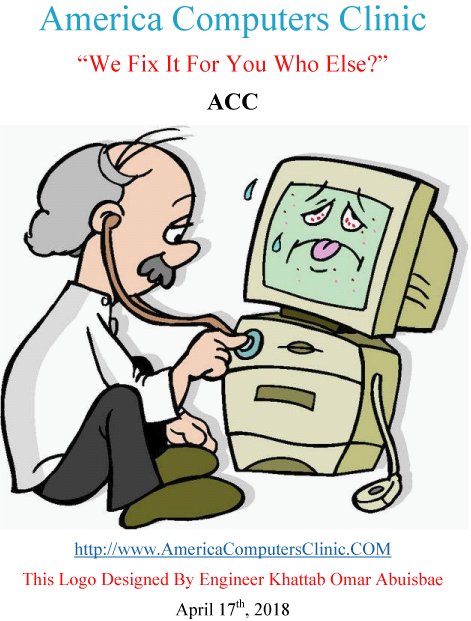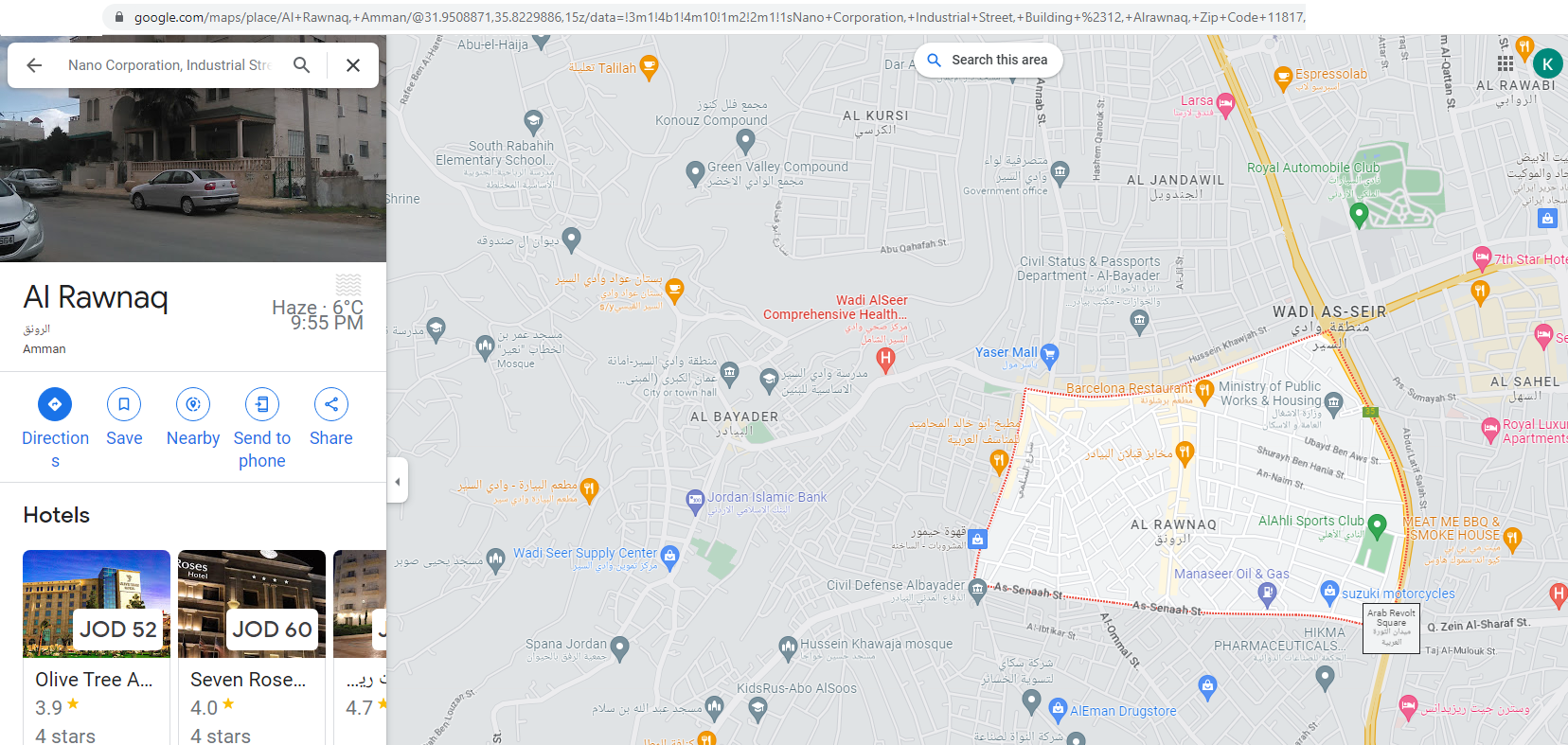Our Clients & Partners
America Computers Clinic Corporation For Information Technology Services“No Chance For Trials & Errors In Our Business”!
“We Fix It For You Who Else?”
ACC
Get A Free Quote
Please kindly, Call Us?
Nano Corporation
Tune In to Our Latest Videos
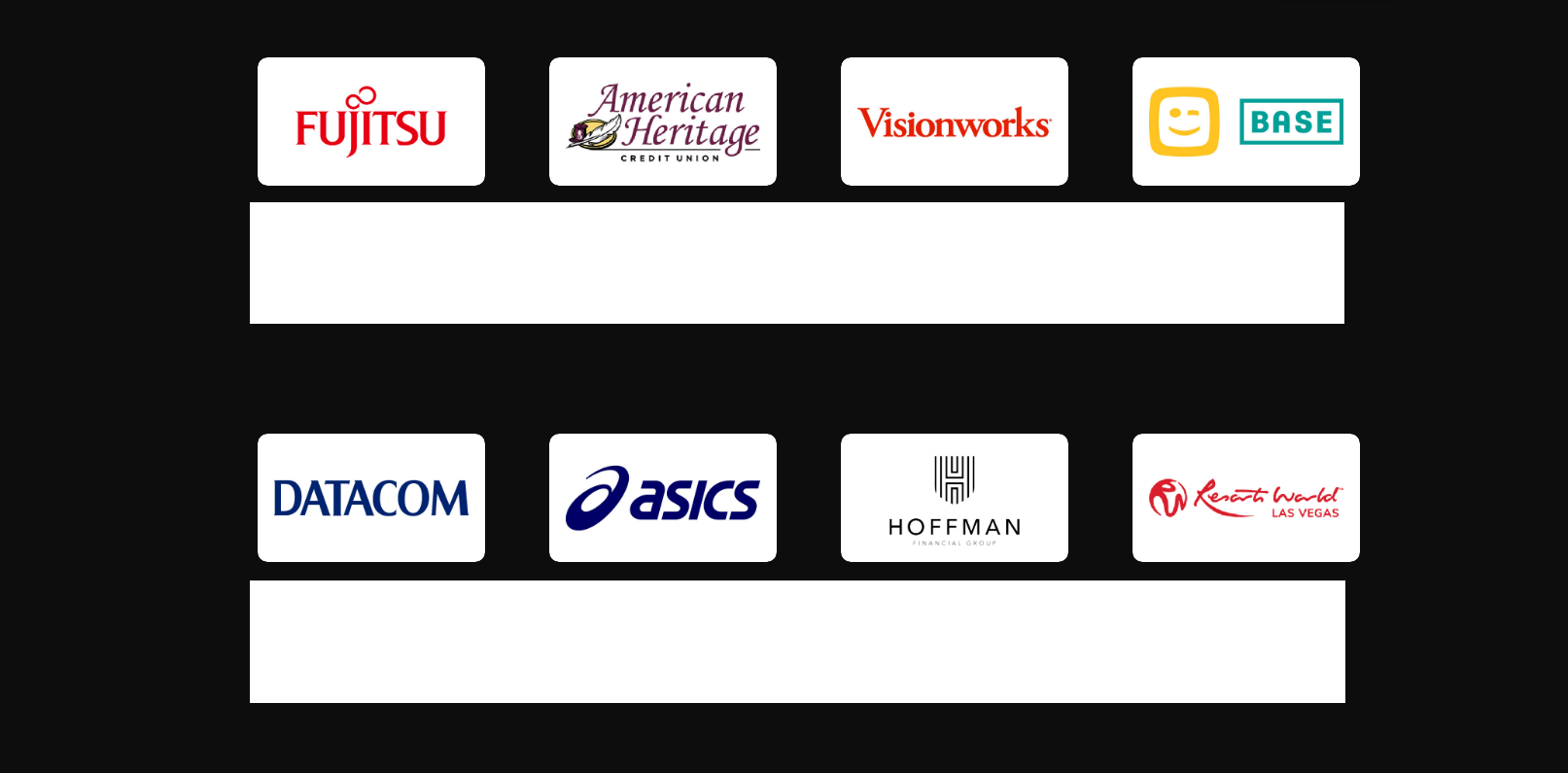

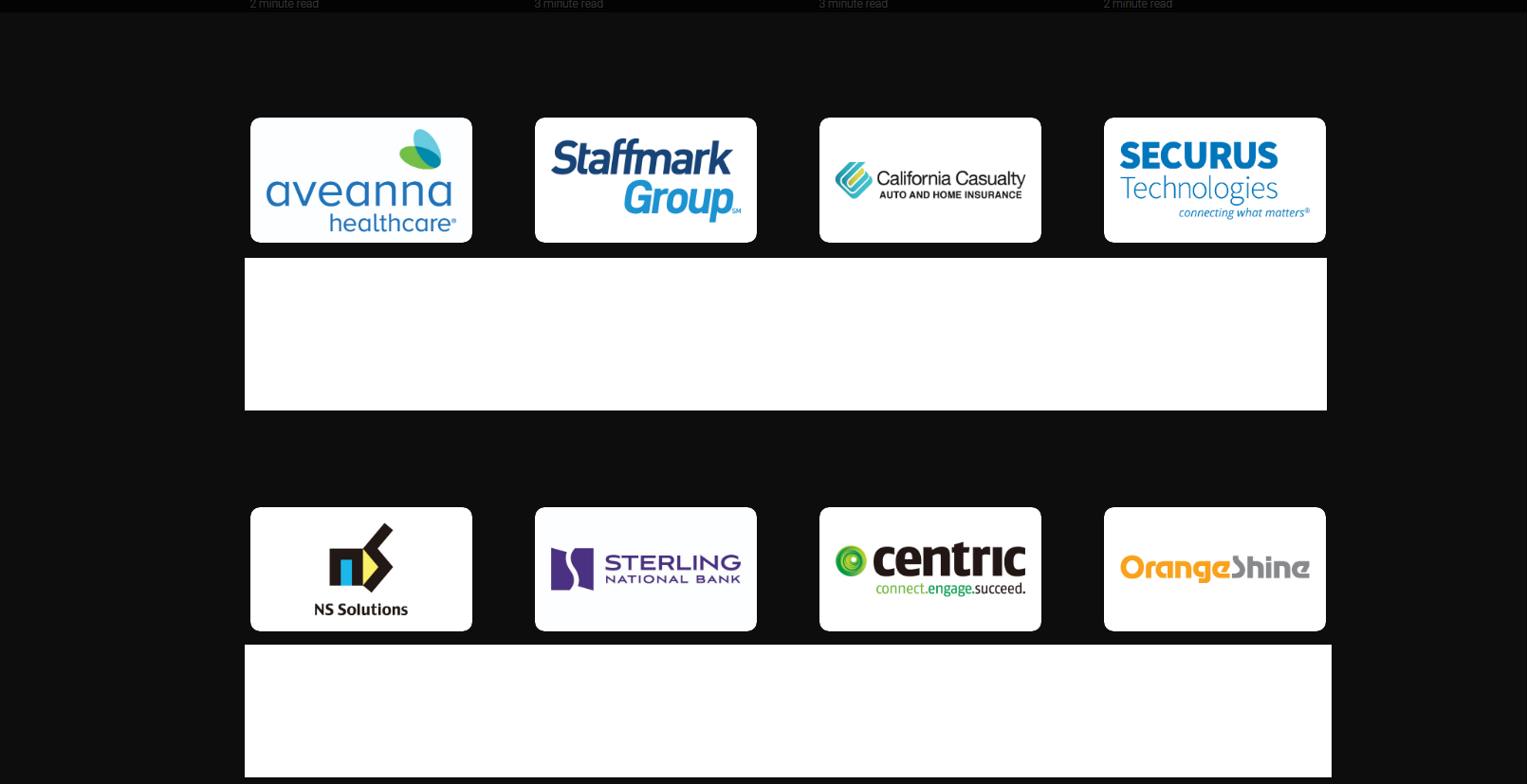


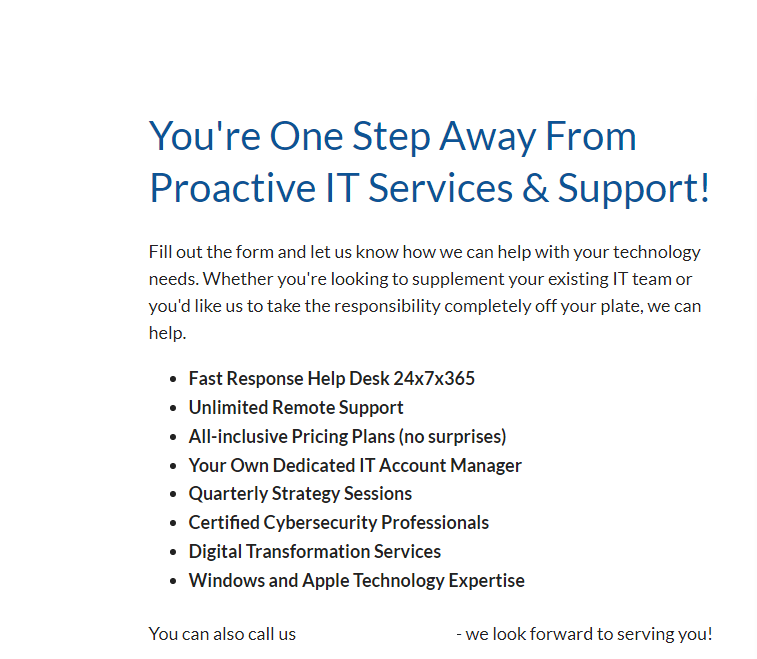



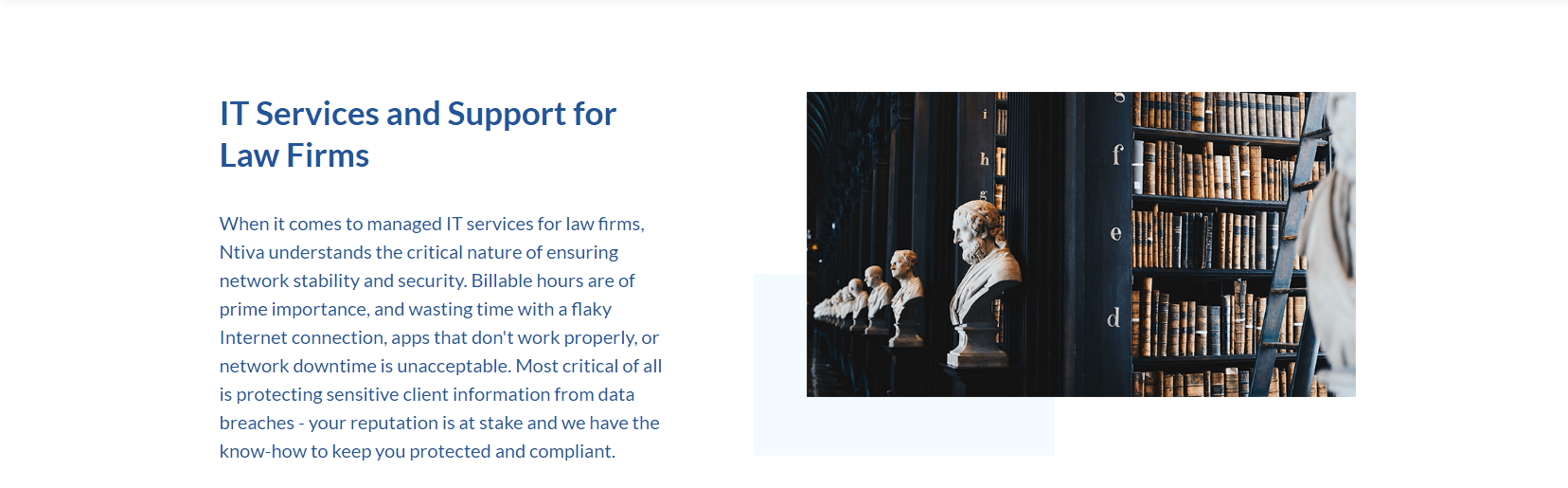
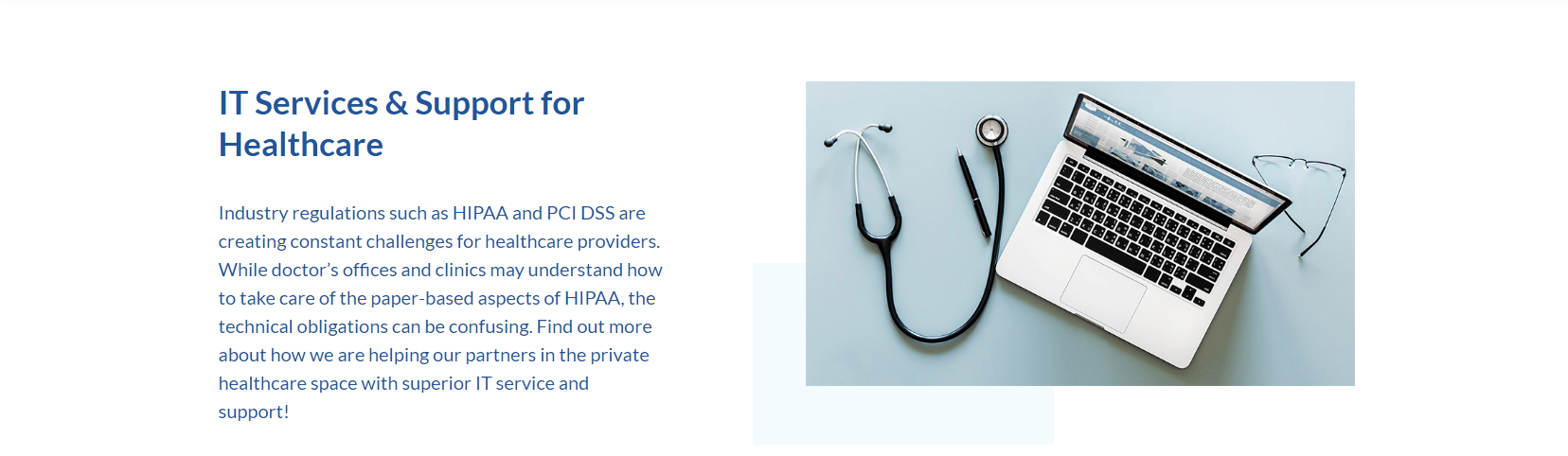


Nano Corporation
The Top 10 Questions Our Prospects Customers Ask Us



FAQ
Frequently Asked Questions
1. What Do IT Services Companies Provide?
This question is typically asked by organizations that have never outsourced their IT to a third party.
There are many alternate names for IT services companies, including IT services providers, Managed Service Providers (MSPs), IT consultants, and other variants.
And of course, they come in all shapes and sizes!
Primarily, an MSP keeps your entire business network up and running. From daily troubleshooting of end-user problems to server management, cloud data storage, network infrastructure planning, cyber security, and much more, a good IT Service Provider can handle all your technology needs.
When you hire an MSP, you have the option to hand over all of your technology challenges to a team of certified experts.
Instead of having one or two overworked in-house IT employees running around trying to solve every small problem, you can have a fully-staffed remote team just one call away, on-site support as needed, and access to specialists who can help with your strategic IT planning and budgeting.
You also have the option to supplement your current team with additional tech expertise that you simply don’t have in-house, an arrangement offer referred to as co-managed IT.
2. How Do Your Pricing Plans Work?
Managed Services pricing can be confusing, but our “Managed IT Pricing Model” is pretty easy to understand.
We use a simple, per-user pricing structure.
This makes your monthly bill easy to predict and allows for simplified planning when it comes to the future growth of your business.
Some providers will hide their pricing until the last minute or will use flat hourly rates that will quickly add up to far more than you expected. When it comes to pricing, always be wary of anything that’s not billed on a per-user basis to avoid unnecessary surprises.
Our per-user pricing structure covers unlimited troubleshooting, updates, and maintenance needed for each person in your company, no matter how many devices they have. This also includes procurement, new employee setup, and much more.
There is no “one-size-fits-all” when it comes to Managed Services, and each plan is customized to the needs of the client, so be sure to look at all the possibilities.
3. Do You Support "XYZ" Application?
We can confidently say that we can support any and all of your applications, even assisting with proprietary Line of Business apps when necessary.
We’ve serviced thousands of companies from many different industries over the years, and it’s extremely likely we’ve run into whatever software you are using.
From something as simple as Adobe or Microsoft 365, to your proprietary Windows-based state tax software to meeting HIPAA compliance standards, chances are we’ve dealt with it before and can troubleshoot it without any trouble.
And don’t worry if you’re a Mac or Linux user, our IT experts are experienced with all of today’s popular operating systems – not just Microsoft!
If your machine is giving you trouble, or if you’re just curious about some new software, we can help get you up and running regardless of your current operating system.
4. What Is Your Typical On-Boarding Timeline?
The onboarding process can seem daunting to any business, but with an experienced MSP, it can be a relatively painless procedure.
Of course, setting up your network for remote hosting and troubleshooting will take time to do properly, but our implementation managers have streamlined the process to maximum effect.
Generally speaking, your onboarding with Nano will take about 45 days.
Once the initial setup is complete, you’ll have full access to our help desk support while we tie up any loose ends behind the scenes and make sure your IT experience is as seamless as possible.
5. How Long Have You Been In Business?
ACC was officially founded in 1992, under “Discovery Computers& Electronics Corporation” by our President& CEO Engineer Khattab Omar Abuisbae.
Starting out with a handful of employees, Nano is now almost 300 people strong and has grown both through acquisitions and our unwavering focus on our 3 core values, Response, Accuracy, and Care.
We know that technology is a crucial part of every business, and having the right technology in place is more than a competitive advantage – it’s critical to growth and success!
We understand the importance of keeping your business operating at full throttle and employ experts who know their stuff and are excited to put that knowledge to work to make your business better.
6. How Many Clients Do You Have?
We are a relatively large MSP with well over 2000 clients.
This means we have IT solutions for just about every industry out there.
Healthcare practices, legal firms, government contractors, accounting firms, mortgage companies, and nonprofits…we’ve got the experience to handle anything your organization needs.
From SMBs with 10 employees to large organizations of 200+ workers, we’re proud to offer everyone the same detailed and goal-oriented support they need.
There’s nothing more valuable in the tech industry than experience, and with our 30+ years and a huge bank of talent, we’ve solved complex problems for an extremely wide variety of clients with very different needs.
7. How Many Employees Does Your Company Have?
Thanks to “ALLAH” we employ almost 300 people and are growing every day. We hire only the best employees and focus on developing and growing their skills once they’re retained.
With one of the largest help desks in the industry, we’re always available to help with your issues, no matter how large or small. We’re also proud of our world-class Account Managers, whose main focus is keeping your experience pleasurable, and connecting you with the right people when you need strategic assistance.
Whether helping your current in-house IT team, or just helping get your small business off the ground, our staff is well-versed in all types of IT situations, and they know how to help you get the most out of your tech budget.
8. What Is The Size Of Your Average Client?
Our client size varies wildly, as does the industry they’re in. With that being said, the average client size is around 30 – 200 employees.
Small firms of all sorts come to us and use us as their entire IT operations team. We thoroughly enjoy creating strong and meaningful relationships with these clients and know that their budgets can be tight, so pride ourselves on spending every client IT dollar like it was our own.
We also support many companies that are large enough to already have an in-house IT team, but who are looking for extra help to maintain daily IT operations, in order to free up their staff for more strategic projects.
The flip side of this is larger companies that have junior and mid-level support staff that can take care of the day-to-day maintenance but need specific expertise for areas such as cyber security that they simply don’t have in-house.
9. Is Your Help Desk Open 24/7?
Absolutely!
24 hours a day, 7 days a week, 365 days a year.
No matter where you are or what time of day it is, our team is ready to help. When you sign on with Nano, you’re getting the help you need whenever you need it. We operate on your schedule.
Is the Internet connection difficult first thing in the morning on Saturday? We’ve got you covered. Printer not cooperating on Tuesday evening? Just let us know, and we’ll get it fixed.
Note that at Nano, we let YOU prioritize the problem. While other providers may offer a response time based on the severity of the problem, if it’s an emergency to you, it’s an emergency to us.
And when you call in you will always get a trained technician, as opposed to having your call answered by someone who simply puts you in a queue to wait for someone who can actually help you.
10. What Separates You From The Competition?
Plain and simple: our employees.
MSPs are a dime a dozen these days, with everyone promising the most network up-time, the best data backup and recovery, and the fastest cloud speeds available.
Most of them use the exact same technology, with the exception of the smaller providers who may not have access to sophisticated or automated solutions, or sometimes even mid-size firms who don’t have the cyber security chops you will need.
But regardless of size, you aren’t guaranteed good customer service.
Response, accuracy, and care are our watchwords!
Read more here on the ACC Difference: Response, Accuracy, and Care!
From our IT service desk technicians all the way to our executive team, we all know that the customer experience is the top priority.
A server is a server, but the technician helping you with it is a variable, as is the help desk team whom your employees will rely on day in and day out.
We get new questions every day, but these are the ten most common. Reach out to us when you’re ready to learn more about how we can help your business grow!
Get A Free Quote
Please kindly, Call Us?
Nano Corporation
5 Signs of an Overworked IT Department
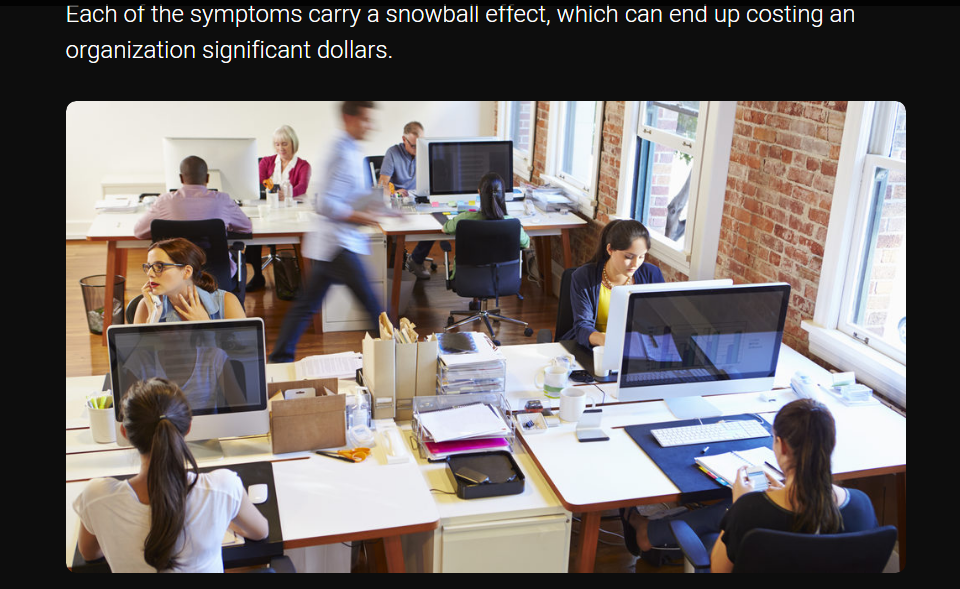
Information Technology plays a significant role in keeping the wheels of business churning throughout an organization. Yet, when it’s time to mitigate company-wide operational costs, IT departments are one of the first to have their resources cut back. Even with these cutbacks in place, IT departments are still held to the same performance and responsiveness standards as before. This is the most common recipe for an overworked IT department and it is an issue that is being faced by CTOs and CIOs across a variety of industries today.
As with any business problem, there are symptoms of an overworked IT department that can be identified early on to help companies determine whether they’re in need of an “Information Technology Automation Solution” or have to outsource additional IT support. If several of the following situations I am about to describe sound familiar, you can examine these symptoms in more detail to diagnose the pain points in your IT department accurately and then, of course, take the right steps to alleviate the work stress of your staff members.
- Low Employee Morale
A dip in employee satisfaction levels often correlates directly to an influx of disproportionate work—disproportionate because such an amount of work calls for greater labor and technical resources than are currently available. Most understaffed IT departments can “weather the storm” so to speak for some time. Still, if a department’s workload remains consistently heavy over a period of time, chances are it’ll drain the morale of its employees. This type of work environment is conducive to an increased turnover rate. Ultimately, employees will either decide to join another organization’s IT department, burn themselves out trying to save the day—also known as the “hero effect”—or stay long enough to see their overall performance levels decline and end up being let go. This is the first red flag that should be noted by IT managers.
- Shift in Performance
Once low employee morale has taken hold, it doesn’t take long before an IT department’s performance levels start to go down. The key metrics that tend to suffer first are average resolution time, first response speed, and how many tickets are carrying over day-to-day. A lack of employee enthusiasm is a part of the decreased departmental performance, but at the same time, IT employees can be working as quickly as they can and still not meet respectable performance metrics because of the unrelenting amount of tickets making their way into a department. Simply put, a large enough workload can counter all the individual efforts of team members. And, working at an accelerated pace opens the door for errors, which can further backlog an already-extensive IT ticket queue.
- Increased Short-Sightedness
Aside from having difficulty keeping up with IT tickets on a day-to-day basis, overworked IT departments will find it next to impossible to keep large projects from getting delayed because labor resources can only stretch so far. Given that day-to-day IT responsibilities are running in parallel with other ongoing assignments, more and more project tasks will continue to be placed on a mounting to-do list. These relegated projects are generally long-term and are vital in keeping an IT department’s infrastructure agile and on par with a company’s evolving business strategy. Putting off these kinds of projects is a sure sign that there’s been a shift in department ideology from establishing greater operability in the future to strictly working in the present.
- A Professional Step Back
Not only are infrastructure changes of an IT organization placed on the back burner, but overworked IT departments also relegate the continued training and enhancement of their staff’s IT skillset to a later date. In an overworked IT department, there simply is no time to nurture IT talent because the focus of every day is to address as many tickets and related issues as possible. Staff members are stuck in their current roles out of operational necessity and this fuels employee dissatisfaction and further contributes to a higher turnover rate. How are employees supposed to grow professionally if they are handling high-quantity, repetitive L1 issues as soon as they walk in the door?
- Disregard for Protocol
In addition to trading in a department’s long-term viability to complete immediate tasks, another side effect of an overworked department lies in the manner in which short-term tasks are handled. With all the standard protocols in place to ensure IT tickets go through all the necessary channels on their way to resolution, the pressure being exerted on IT staff to resolve issues quickly coerces them into moments where bypassing these protocols becomes second nature. These processes have been devised to act as a safety net in the event a resolution process turns convoluted and strays from the path of successful completion. Once a department begins to deviate from a standard protocol such as recording the progress of a ticket, for instance, it becomes time-consuming to retrace the steps of a failed resolution process and in return affects the performance metrics of the whole department.
Each of the symptoms described above is in many ways interrelated and carries a snowball effect, which can end up costing an organization significant dollars if they aren’t detected promptly and an effective solution is implemented.
Today, companies are still trying to determine how many IT professionals are necessary to maintain peak performance levels within an IT department without sacrificing too many operational costs. Before simply pursuing ways to increase staff or offload tasks to offshore teams, it’s wise to take a deeper look at automation technologies that can streamline the workload. Examine the potential for automating common L1 and L2 issues to alleviate the daily pressure on your staff and open the door to the smarter allocation of onsite labor. Not only will you improve departmental efficiency, but you’ll also make it possible to create the headroom for more challenging and stimulating roles for your staff.
More Info:
A chief technology officer (CTO), also known as a chief technical officer or chief technologist, is an executive-level position in a company or other entity …
The CTO has overall responsibility for managing the physical and personnel technology infrastructure including technology deployment, network and system management, integration testing, and developing technical operations personnel.
A chief information officer (CIO) is the corporate executive in charge of information technology (IT) strategy and implementation.
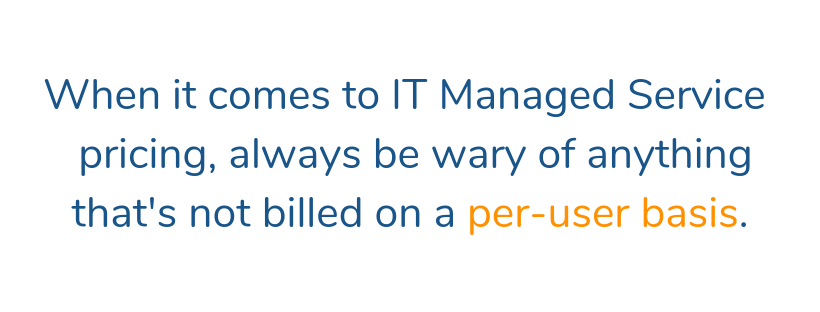
Address
America Computers Clinic Corporation
Building #12
Industrial Street
Alrawnaq, Zip Code 11817
Amman, Jordan
Phone
Administration’s Landline Phone#:+ (962) 6-581-5931
Sales: + (962) 79-681-9201
Technical Support: + (962) 77-830-3512 & Whatsapp
U.S.A Mobile/Landline Phone#: + (424) 777-2201
Contact Us
Cloud Computing
Hire us, we do have “Expert Professional Staff”, to help you and your organization, and fix your “Technical issue”?
IT Security
Hire us, we do have “Expert Professional Staff”, to help you and your organization, and fix your “Technical issue”?
Computer Repair
Hire us, we do have “Expert Professional Staff”, to help you and your organization, and fix your “Technical issue”?
Network Design
Hire us, we do have “Expert Professional Staff”, to help you and your organization, and fix your “Technical issue”?
Data Backup and Recovery
Hire us, we do have “Expert Professional Staff”, to help you and your organization, and fix your “Technical issue”?
Cyber Security
Hire us, we do have “Expert Professional Staff”, to help you and your organization, and fix your “Technical issue”?
IT Staff Hiring
Hire us, we do have “Expert Professional Staff”, to help you and your organization, and fix your “Technical issue”?
IT Consultancy
Hire us, we do have “Expert Professional Staff”, to help you and your organization, and fix your “Technical issue”?
Data Center Building& Services
Hire us, we do have “Expert Professional Staff”, to help you and your organization, and fix your “Technical issue”?
IT Infrastructure Design& Management
Hire us, we do have “Expert Professional Staff”, to help you and your organization, and fix your “Technical issue”?
Computers Maintenance Contracts
Hire us, we do have “Expert Professional Staff”, to help you and your organization, and fix your “Technical issue”?
Software Developers Hiring
Hire us, we do have “Expert Professional Staff”, to help you and your organization, and fix your “Technical issue”?
We're Here To Help!
Office
America Computers Clinic Corporation
Building #12,
Industrial Street
Alrawnaq, Zip Code 11817
Amman, Jordan
Hours
S-Th:8:00 AM -4:00 PM
Friday: Closed
Call Us
Landline Phone#: + (962) 6-581-5931
Mobile Phone#: + (962) 79-681-9201
Mobile Phone#: + (962) 77-830-3512 & Whatsapp
U.S.A Mobile/Landline Phone#: + (424) 777-2201